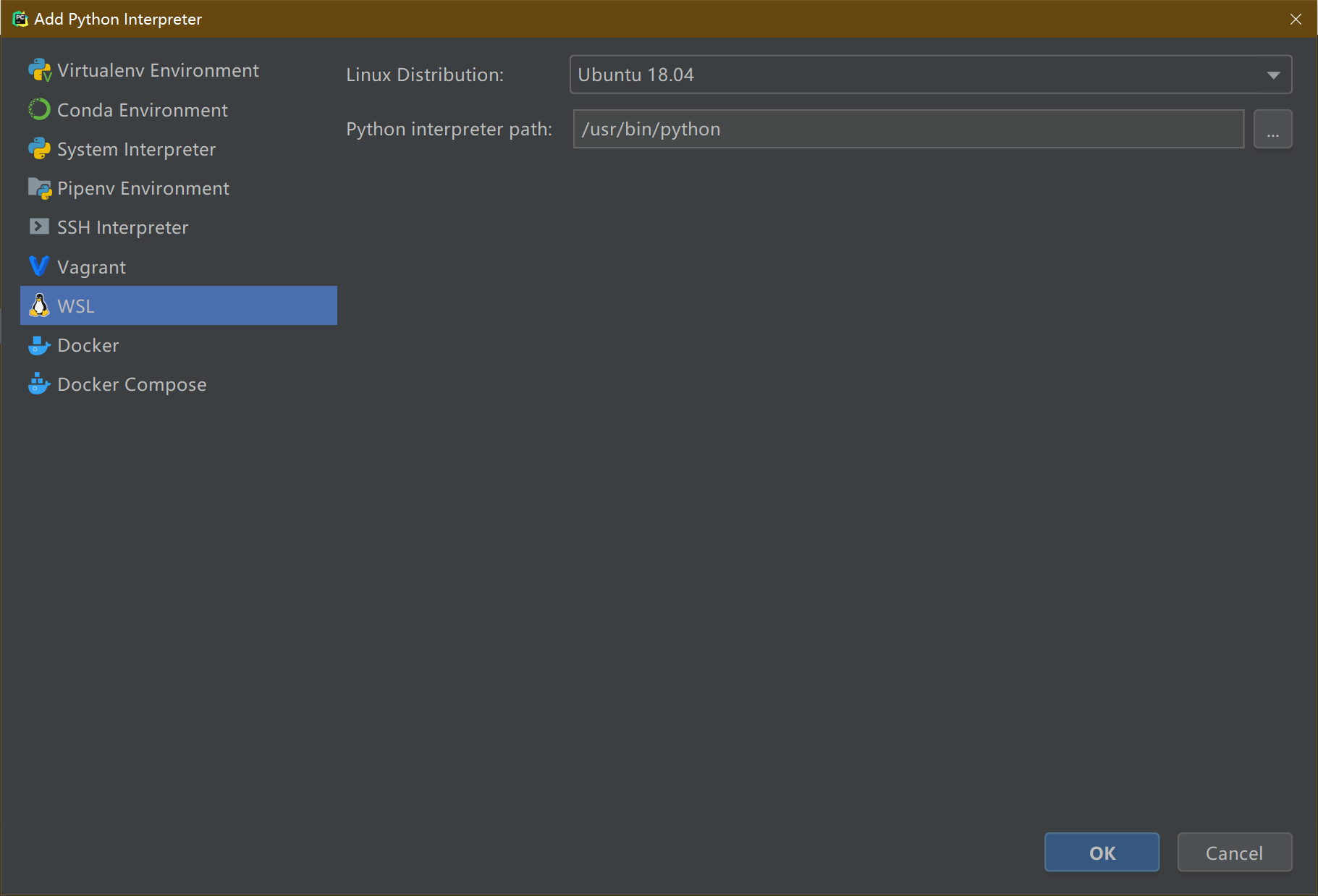直接使用 Ubuntu Python 作为开发环境
在前面的部分已经配置好了 Python 的死蛇源,所以现在已经可以使用 Ubuntu 作为 Python 基础环境了。
基本配置
安装最新版本 Python:
sudo apt install python3.x
sudo apt install python3.x-distutils
sudo apt install python3-pip
修改 pypi 源,使用清华大学的镜像:
pip install pip -U
pip config set global.index-url https://pypi.tuna.tsinghua.edu.cn/simple
Pycharm 连接
Pycharm 2019.1.X+ 版本已经支持直接连接 wsl 的 python 环境,无需通过 ssh